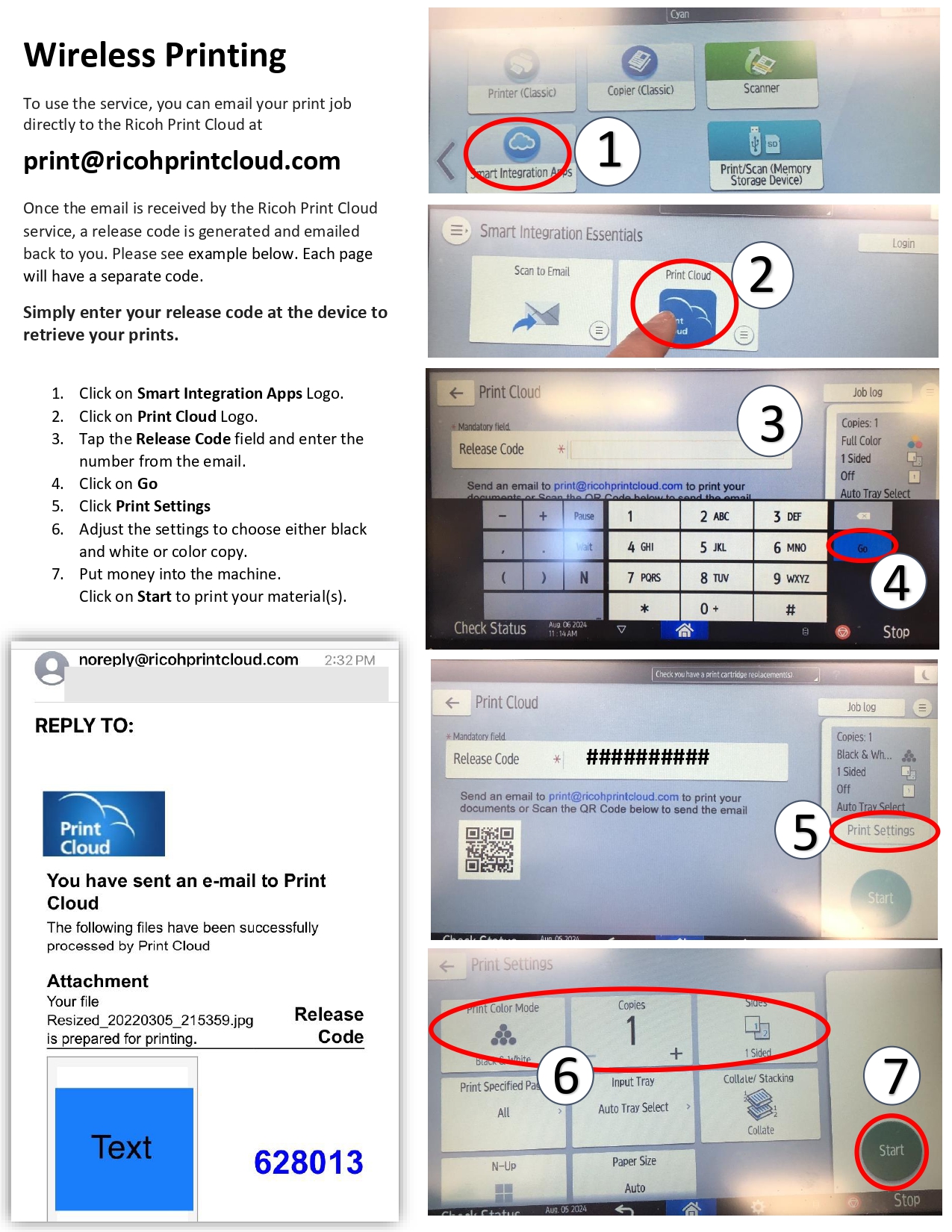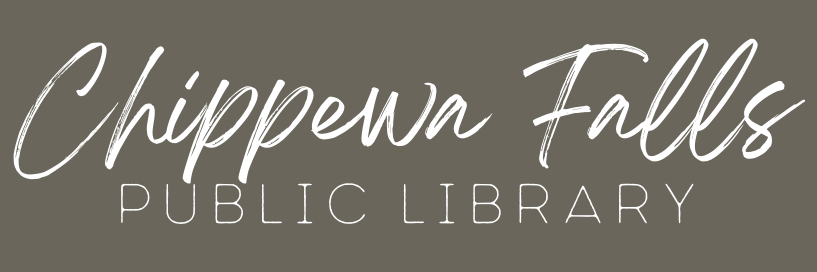Library Services
Bicycle Locks: Available to use during your Library visit. See Information Desk.
Faxing: Outgoing faxes, $1.50 for first page, $1 each additional page. Incoming faxes, $1.00 per page. See Circulation Desk.
Exam Proctoring: Please call the Information Desk at (715) 723-1146 ext 2 or email infoservice@mycfpl.org to set up a time.
Home Delivery: To inquire please email libraryadmin@mycfpl.org.
Income Tax Forms: Available to the public. Please inquire at the Information Desk.
Meeting Rooms: Available for Non-Profit Meetings. Online Reservations Accepted.
Musical Instruments: Electric Guitar and Ukulele. Available for checkout. Please inquire at the Information Desk.
Printing: $0.10 per page black and white copies and $0.50 per page for color copies.
Public computers: Internet access with active library card.
Scanning: Yes, please see the Information Desk.
WiFi Hotspots: Available for checkout. Please inquire at the Information Desk.
Wireless Printing: To use the service, you can email your print job directly to the Ricoh Print Cloud at print@ricohprintcloud.com
Once the email is received by the Ricoh Print Cloud service, a release code is generated and emailed back to you. Please see example below. Each page will have a separate code.
Go to the printer/copy machine near the Information Desk to get your documents by following these steps:
- Click on Smart Integration Apps
- Click on Print Cloud
- Tap the Release Code field and enter the number from the email.
- Click on Go
- Click Print Settings
- Adjust the settings to choose either black and white or color copy.
- Put money into the machine.
Click on Start to print your material(s).